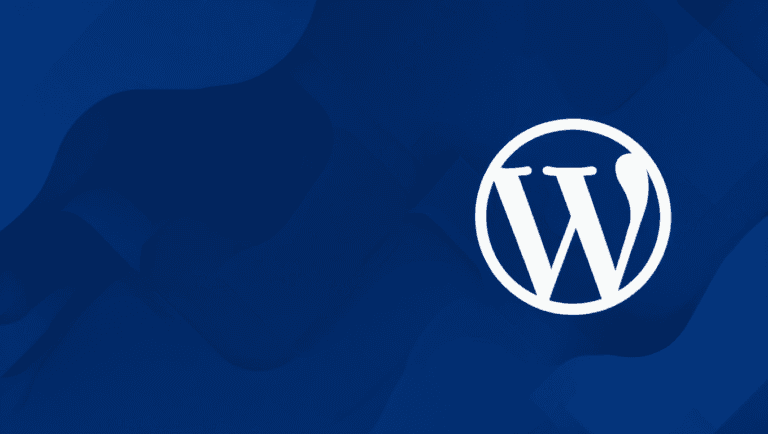Please note, this article is written about Universal Analytics. For information on Google Analytics 4, see here.
Everyone knows how important tracking performance is. But the reality is that time often gets the better of you and other business activities take precedence over proper measurement and improvements. If you are time-poor and often overlook your monthly website reporting due to lack of time, this article will hopefully help! Here, I’ve put together a few easy-to-see and succinct analytics to review each month using Google Analytics. These should take no longer than 5 minutes each month to look over and will give you some useful insights into the health of your website and the performance of referral channels.
First up this article is assuming you do not have conversion goals set up and are not using campaign tracking to monitor website activity more. The inclusion of these as part of your digital marketing will most likely take you over a 5-minute threshold each month. This article is instead meant as a top-level overview of website performance.
1. Audience > Overview (2 minutes)
This section gives you a really quick overview of how your site has performed during any specific time period. Change the date range to suit the time period you are measuring. The key things to pay attention to here are:
- Sessions: The total number of website sessions for the month have they increased on last month, or decreased on last month? How are you tracking year-on-year?
- Bounce Rate: A key to determining how engaged people are when they arrive on your site. Track how this performs month-on-month; the lower the bounce rate, the better.
- The graph of sessions: Are there any peaks or troughs? What did you do (if anything) on the days traffic peaked? Try to tie any noticeable activity into your marketing or sales activities this will help you determine what’s working to drive website traffic. Take notes of any known activity that has caused peaks in traffic. For example, in this graph, there are 3 distinct peaks. Working back into the marketing calendar, we know the first two take place on the day a blog is released. The third is the day a monthly email newsletter is released.
2. Audience > Demographics > Overview (1 minute)
Note: You will require full access to the Google Analytics account to enable this functionality. This section gives you a quick snapshot of the demographics of website visitors in terms of age and gender. It’s always a good idea to keep an eye on who is visiting your website. Don’t guess who your site is targeting use this information to ensure the content is correctly targeting your digital customers.
3. Acquisition > Overview (2 minutes)
This section provides great detail on where your website traffic is coming from (ie. From organic search, direct to the site, or through social media or other digital platforms). Take note here not only of the channels that have driven the most website traffic but also those which have low bounce rates. Remember that a low bounce rate means higher engagement. There is little point driving thousands of people to a site where 99% bounce. You may be better off having only half the number of visitors with half the bounce rate. Website visitors don’t mean conversions ? so it’s absolutely necessary that you don’t just look at website sessions, but also the engagement and interaction from those sessions. This will help determine which channels to invest more time and money in. Write down (or at least take mental note) of the channels which are performing well and those that might need improving. You can now work on more educated digital marketing spend for the month ahead (not included in the 5 minutes!).
And there you have it: a quick snapshot of your website performance in just 5 minutes per month! Obviously implementing your findings may take a little longer than 5 minutes each month, but keeping an eye on website performance can definitely help leverage your marketing efforts and ensure you are putting time and money into the right digital channels.
If you need assistance determining the best digital marketing for your business or need help managing your monthly marketing activities, contact us today. We can provide recommendations on the best digital platforms to use, and can also help in implementing, measuring and improving your digital marketing.
To find out more about other Google tools click here.