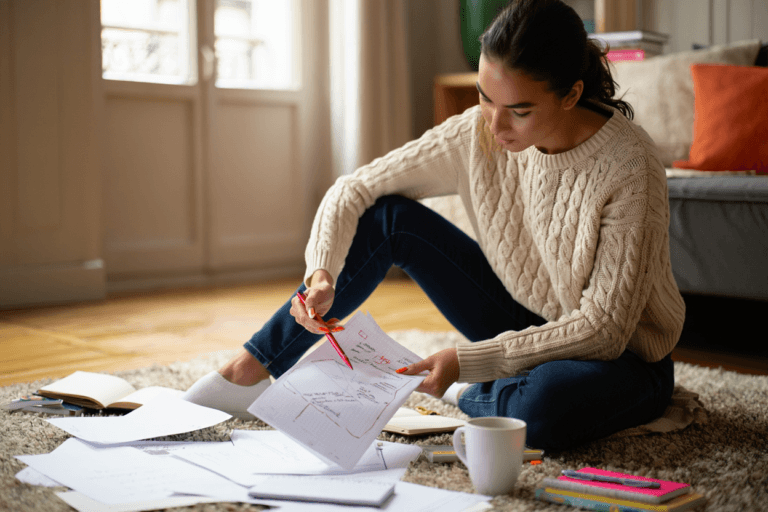Add and Manage Fonts Across Your Site
The new Font Library in WordPress 6.5 allows you to manage typography much easier. You can now install, remove, and activate local and Google Fonts without any coding (although we’d love to help, sometimes it’s better to manage simple things like this yourself). This feature gives you more flexibility in styling your content to match your branding guidelines or give a unique look and feel to a campaign page.
Get More from Your Revisions
With enhanced revision management, you can now see detailed information like time stamps and summaries of all revisions. This includes revisions for templates and template parts, making it easier to track changes and revert to previous versions if needed.
Play with Enhanced Background and Shadow Tools
WordPress 6.5 introduces advanced background and shadow tools. You can control the size, repeat, and focal points for background images in Group blocks. Additionally, you can set aspect ratios for Cover block images and apply colour overlays, adding depth and personality to your site design.
Discover New Data Views
The new data views feature lets you organise and find your site’s information quickly. You can view data in table or grid formats for pages, templates, patterns, and template parts, making bulk changes and data management a lot more simpler.
Smoother Drag-and-Drop
Experience a more intuitive drag-and-drop functionality in WordPress 6.5. Enhanced visual cues and frictionless dragging allow you to move elements across your workspace seamlessly, improving the overall user experience.
WordPress 6.5 brings a host of new features and improvements that make site management easier and more efficient. If you’re considering upgrading to the latest version, contact us today to ensure a smooth transition and to take full advantage of these new capabilities.